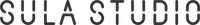How To Purchase

STEP #1
1. Select your item and “add to cart”

STEP #2
2. Check your Bag and make sure the type/quantity/colour is correct

STEP #3
3. Select Check Out when you are finished shopping

STEP #4
4. Fill out your contact information including email, name, address and Continue to Shipping

STEP #5
5. Select your shipping area and insert promo code if there is one

STEP #6
6. Scroll down to continue to Payment

STEP #7
7. Select billing address and proceed to Complete Order

STEP #8
8. Select payment method: Bank Transfer or Credit Card
Credit Card Option: Fill out your card details and proceed to payment

STEP #9
9. Bank Transfer Option:
• Select your bank, if your bank is not listed on the page select Other Banks (for BCA users select MBANKING located in the Other Bank Options)
• Follow the instructions presented when you pick your bank
Example: MBANKING (for BCA)
1. Login to your Mobile Banking Account
2. Choose "Transfer"
3. Choose "Transfer ke Bank Lain" or "Transfer to Other Banks", or
"Antar Bank Online", or "Interbank Online"
4. Choose "Register New Bank Account Destination"
5. Choose BNI or Bank BNI as the destination bank
6. Input the Virtual Account number shown above: 8808183500044802.
Please make sure you have correctly input the Virtual Account Number
7. Upon successful Virtual Account registration, choose "Transfer" and "Transfer to Other Banks"
8. Choose the newly registered Virtual Account: Sula
9. Input the total nominal amount in Rupiah as shown on the invoice or
billing. Please make sure you have correctly input the nominal amount. Mismatched amount may result in a failed and bounced transaction
10. Upon successful payment, save the transaction receipt or screenshot the screen as a proof of payment. There is no need to send proof of payment to Sula Studio unless you have not received a confirmation email within 5min.
11. Once the payment transaction is completed, this invoice will be updated automatically. This may take up to 5 minutes.

STEP #10
10. Credit Card option:
Fill out your credit card number, expiry, and cvc/cw code and click Pay Now
11. There is no need to send proof of payment for bank transfers unless you have not received a confirmation email of your purchase.
If you have not received a confirmation email please email us at shop@sula-studio.com or Whatsapp us for assistance.
12. Once you have received your confirmation email after payment your transaction is completed. Your item will be shipped to you within 1-2 working days.
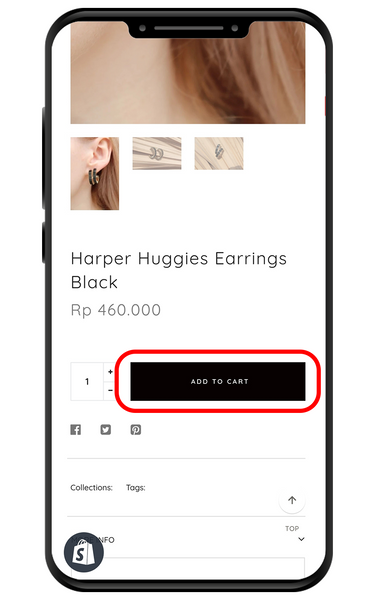
STEP #1
Select your item and “add to cart”

STEP #2
Check your Bag and make sure the type/quantity/colour is correct
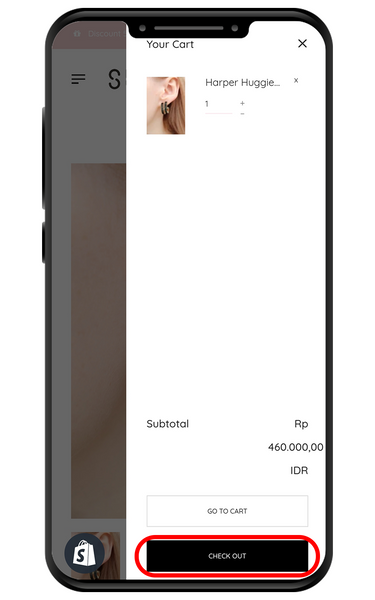
STEP #3
Select Check Out when you are finished shopping

STEP #4
Fill out your contact information including email, name, address and Continue to Shipping

STEP #5
Select your shipping area and insert promo code if there is one and scroll down to continue to Payment
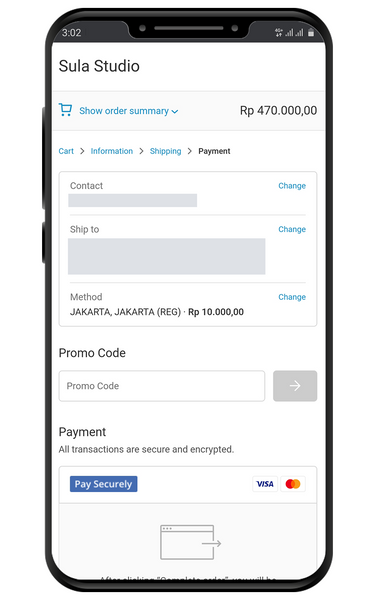
STEP #6
Select billing address and proceed to Complete Order

STEP #7
Select payment method: Bank Transfer or Credit Card.

STEP #8
Credit Card option:
Fill out your credit card number, expiry, and cvc/cw code and click Pay Now

STEP #9
Bank Transfer Option:
• Select your bank, if your bank is not listed on the page select Other Banks (for BCA users select MBANKING located in the Other Bank Options)
• Follow the instructions presented when you pick your bank
STEP #10
There is no need to send proof of payment for bank transfers unless you have not received a confirmation email of your purchase.
If you have not received a confirmation email please email us at shop@sula- studio.com or Whatsapp us for assistance.
STEP #11
Once you have received your confirmation email after payment your transaction is completed. Your item will be shipped to you within 1-2 working days.